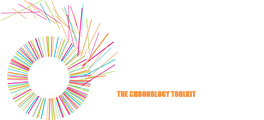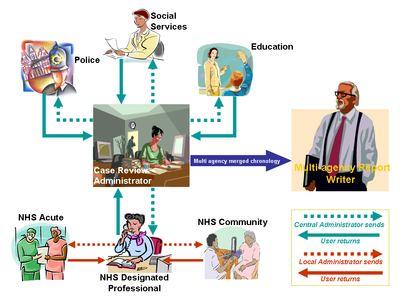No software to install
Chronolator runs in any standards-compliant Web browser, such as Chrome, Edge, or Firefox.
It is important to note that only the software resides on the Web. Your chronologies stay on your computer, completely under your control. Their confidentiality is not compromised.
Flexible – column headings can be customised
Use the Chronolator Define tool to specify exactly what data you want to collect for each case, what is optional, and what is required.
Ensures consistency across agencies
When you have decided what data you want to collect, you create a Chronology Document with the relevant column headings. The Chronolator Enter tool makes sure agencies return a table with those same headings.
Simplifies data entry
Source records often become available in random order, and contain dates and times written in different formats.
Chronolator Enter lets you enter them as you obtain them and puts them in the right order. You do not need to sort them manually before input or to hunt around in the table to find the right place to put them.
The same applies for dates and times - enter them as they are written in the original records (e.g. June 20 2017 10.38pm or 20/06/17 22.38) and let Chronolator put them in a consistent format, including the day of the week if required.
Prevents missing and invalid data
When agencies try to enter an event into their chronology, Chronolator makes sure that it contains all the information you have deemed necessary and that it is valid. If not, the event cannot be added to the chronology.
Can I try before I buy?
Yes. All of the tools are fully functional, but without a licence they are subject to some limitations.
Try them out here: